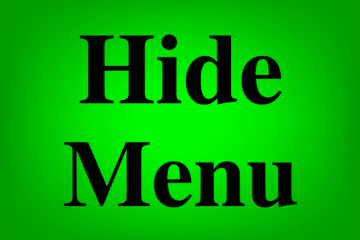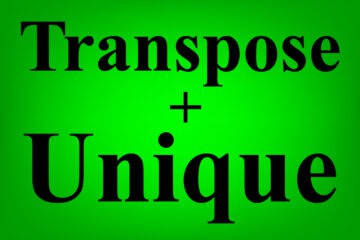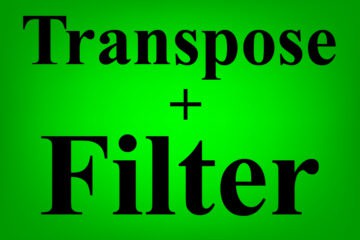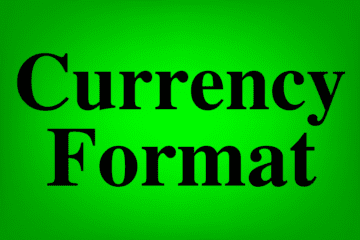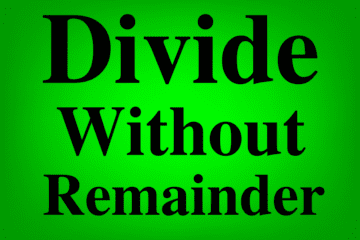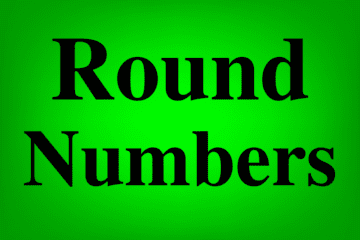Many people don’t know that you can hide the toolbar menu in Google Sheets, but in this lesson I will show you 2 super easy ways to hide the menu in your Google spreadsheet. This will make the view of the spreadsheet cells larger, and cleaner. This is really handy […]
Author: Corey Bustos
Using the UNIQUE and TRANSPOSE functions together in Google Sheets
If you want to remove duplicates and transpose your data with a single formula in Google Sheets, you can do this by combining the UNIQUE function with the TRANSPOSE function. In this lesson I am going to show you multiple ways of combining these two functions, so that you can […]
Using the FILTER and TRANSPOSE functions together in Google Sheets
If you want to filter your data and transpose it with a single formula in Google Sheets, you can do this by combining the FILTER function with the TRANSPOSE function. The FILTER function will allow you to filter your data by specific criteria, and the TRANSPOSE function converts columns to […]
Sorting horizontally and using the SORT & TRANSPOSE functions together in Google Sheets
If you want to sort and transpose your data with a single formula in Google Sheets, you can do this by combining the SORT function with the TRANSPOSE function. These two functions can be used together in a variety of ways, from sorting data that is converted from columns to […]
Using the FILTER and UNIQUE functions together in Google Sheets
If you want to remove duplicates and filter your data with a single formula in Google Sheets, you can do this by combining the UNIQUE function with the FILTER function. In this lesson I am going to show you multiple ways of combining these two functions, so that you can […]
Using the SORT and UNIQUE functions together in Google Sheets
If you want to remove duplicates and sort your data with a single formula in Google Sheets, you can do this by combining the SORT function with the UNIQUE function. In this article I will show you multiple ways of combining these two formulas so that you can remove duplicates […]
How to convert currency in Google Sheets (Detailed examples)
Did you know that there is a Google Sheets formula that will allow you to convert from one currency to another? The GOOGLEFINANCE formula allows you to convert currencies, and stays up to date with changing conversion rates. For example, if you want to convert from U.S. Dollars to Euros, […]
2 ways to format values as currency in Google Sheets
In Google Sheets, there is an easy way to format numbers in “Currency” format, without having to manually type the dollar sign when you enter numbers into the spreadsheet. Before knowing there is such an easy way to do this, many people either leave their numbers that represent money in […]
How to divide without a remainder in Google Sheets
Have you ever wanted to divide in your spreadsheet without a remainder, where the answer is a whole number? There are several ways to do this, depending on which function you want to use, and depending on if you want to round up, round down, or round according to normal […]
Finding the least common multiple with the LCM function in Google Sheets
Have you ever needed to find the lowest number that is divisible by two (or more) given numbers in your spreadsheet? Google Sheets has a formula that will allow you to do this very easily. In this lesson I will show you how to use the least common multiple functions […]
Finding the greatest common divisor with the GCD function in Google Sheets
Have you ever needed to find the highest number that would divide into two (or more) given numbers in your spreadsheet? Google Sheets has a formula that will allow you to do exactly that, very easily. In this lesson I will show you how to use the greatest common divisor […]
All the ways to round numbers in Google Sheets (ROUND, ROUNDDOWN, ROUNDUP)
If you have numbers in your Google spreadsheet that you need to round, this lesson will teach you all of the different ways to round numbers in a spreadsheet. I will teach you how to round to the nearest whole number, how to round up or down to a specified […]