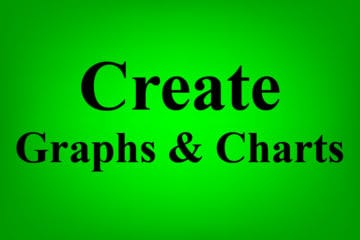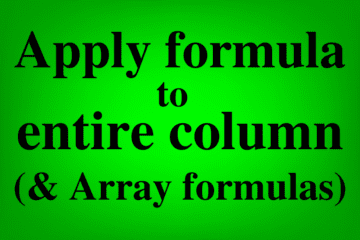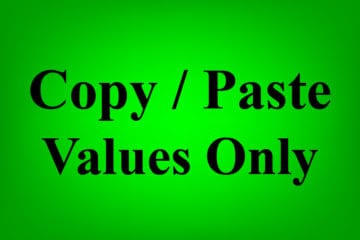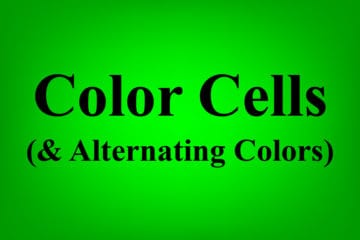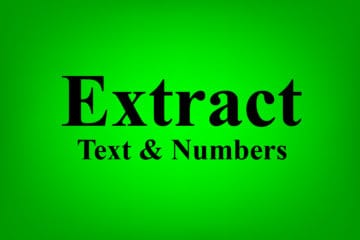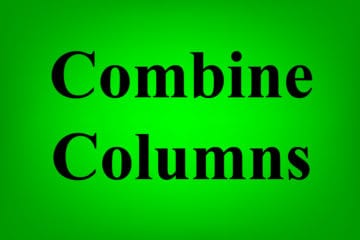There are a wide variety of charts and graphs that you can use in Google Sheets, which will make your spreadsheet look amazing, and that will make your data very easy to analyze. In this article I’ll show you how to insert a chart or a graph in Google Sheets, […]
Author: Corey Bustos
How to fix the “FILTER has mismatched range sizes” error in Google Sheets
When you are filtering in Google Sheets, you may sometimes come across an error that says “FILTER has mismatched range sizes”. This is a common error that can be easily fixed by assuring that the references in your filter formula contain the same number of rows. If you happen to […]
ARRAYFORMULA & 5 ways to apply a formula to an entire column in Google Sheets
When using formulas in Google Sheets you will often need to apply a formula to an entire column, and there are several different ways that you can do this, and in this lesson I am going to teach you all of them. Personally my favorite method of applying a formula […]
How to copy a formula down an entire column (2 Methods) in Google Sheets
If you have a formula that you would like to copy to an entire column in Google Sheets, there is a very easy and fast way of doing this, by using “autofill” which is referred to as “fill down” when being used to apply formulas to a column. You can […]
How to copy and paste values only (Not formatting or formulas) in Google Sheets
When using Google Sheets, you may often find yourself needing to copy and paste values only, without formulas, and without formatting. There are a couple very simple ways of doing this, either through right-clicking and accessing the “Paste special” menu, or by using the keyboard shortcut as explained below. To […]
How to automatically create a series of values in Google Sheets
Sometimes you may find that you want to create a series of numbers very quickly when creating a spreadsheet, without having to manually type each number in the cells, and this can be done by using autofill, which is also sometimes simply known as “fill”. To automatically create a series […]
How to color cells, and alternate row colors in Google Sheets
There are many different options for coloring cells in Google Sheets that will allow you to make your spreadsheet visually appealing and easy to read. To color a cell or a range of cells in Google Sheets, do the following: If you want, you can click “Custom…” after opening the […]
How to filter based on a list in Google Sheets
When filtering data in Google Sheets you may sometimes need to filter by an entire list of values, rather than by just a single/few specified values. You can use the FILTER and COUNTIF functions to filter based on a list in Google Sheets. You can also achieve the same task […]
All the ways to extract text or numbers from a string in Google Sheets
In this article, I am going to show you every different way of extracting numbers, text, and punctuation from strings in Google Sheets. To do this, we will mainly use the REGEXREPLACE function, which you can use to replace / extract a variety of characters types from your data. This […]
6 formulas that combine columns in Google Sheets
There are a variety of different ways to combine columns in Google Sheets, and I am going to show you six different formulas that you can use to combine multiple columns into one. Three of these formulas will combine columns horizontally, and three of them will combine columns vertically. Directly […]
Using the FILTER function in Google Sheets (Single or multiple conditions)
The FILTER function is a very useful and frequently used function, that you will likely find the need for in many situations. The Google Sheets FILTER function allows you to filter your data based on any criteria that you want, automatically with a formula. In this lesson I will show […]