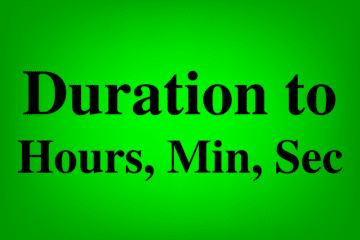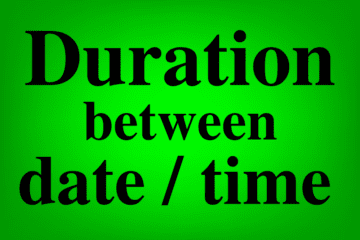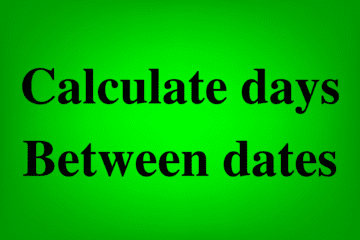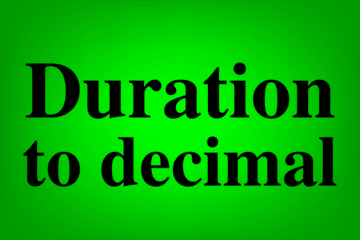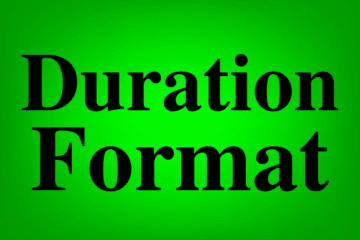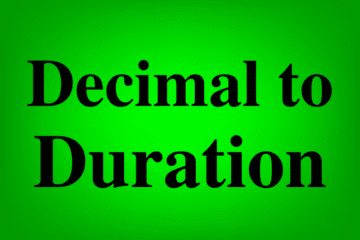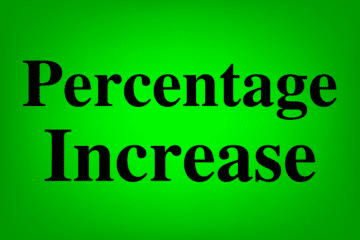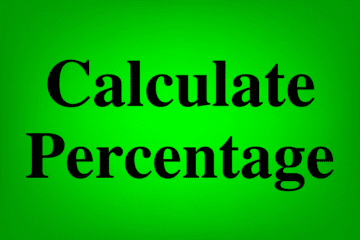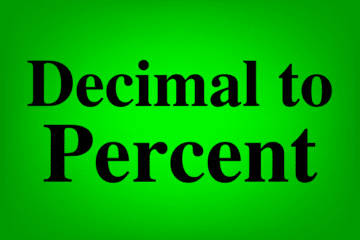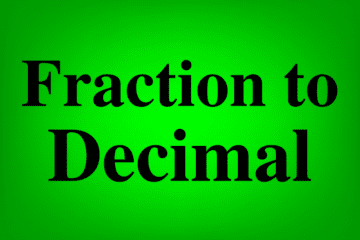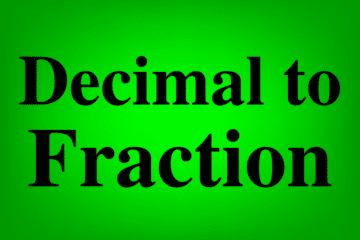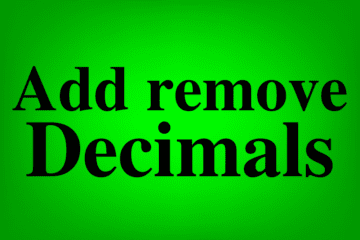When you are dealing with time values and durations in Google Sheets, you will often need to convert between duration, number of hours, minutes, and seconds. This is something that I needed to do frequently when I was managing data and building dashboards for an online high school, since the […]
Author: Corey Bustos
Calculate duration between times and dates (time difference) in Google Sheets
In Google Sheets you will sometimes have the need to calculate the amount of time between two different times (time difference), such as when you want to calculate how long a job shift is, or when you want to calculate the time that has elapsed given two times. This can […]
Calculate days between dates (& days elapsed from row to row) in Google Sheets
In Google Sheets, sometimes you will find the need to calculate the number of days between two different dates, or to subtract days from a date to find what the date would be x many days ago. Since dates are simply numbers displayed in a special way in a spreadsheet, […]
How to convert duration to decimal in Google Sheets
In Google Sheets, duration values are simply normal numbers displayed in a special format, and if you want you can convert the duration into a decimal / number value. In this lesson I am going to show you how to change cell format to display durations as a decimal, and […]
Using duration format in Google Sheets
In Google Sheets, there is a special format that you can enter into the cells to represent time, which is called “Duration” format. Duration format gives you the ability to work with time / duration values in a variety of ways, where you can specify how many hours, minutes, and […]
Convert decimal to duration in Google Sheets (& converting to hours)
Do you have numbers / decimals in your spreadsheet that you want to convert to duration format? In this lesson, I am going to show you not only how to convert cells to duration format, I will show you how to convert decimals into duration format so that the original […]
Calculating percentage increase in Google Sheets
Understanding how to calculate percentage increase in a set of values is crucial for assessing growth or change over time, whether you’re tracking financial growth, project milestones, or any other numerical trends. To calculate the percentage increase/decrease, first you subtract the initial value from the final value to find the […]
How to calculate percentage in Google Sheets
Being able to calculate percentages is something that is very useful in spreadsheets, and is a very useful mathematical skill to have in general. When working with data in spreadsheets there will be a lot of situations where you will want to calculate the percentage of a given number relative […]
2 ways to convert decimal to percentage in Google Sheets
Do you have decimal numbers in your Google spreadsheet that you want to display as a percentage? In Google Sheets there are two very easy ways to convert decimals into percentage format, and in this lesson I am going to show you both. To convert a decimal into a percentage […]
How to convert fractions to decimals in Google Sheets
Have you ever wanted to convert fractions to decimals in your Google spreadsheet? This can be done very easily by dividing the top portion of the fraction (numerator) by the bottom portion of the fraction (denominator). A fraction is essentially a division problem. One-half (1/2) is equal to “1 over […]
2 ways to convert decimals to fractions in Google Sheets
Have you ever needed to convert decimals into fractions in your Google Sheets, but weren’t quite sure how to do it? In this article I’ll show you how to instantly convert decimal numbers to fractions without having to do any special math. You can either use a formula or you […]
How to increase and decrease decimal places in Google Sheets
When you are working with data in a Google Sheets, there will be times when you will need to either add or remove decimal points from the numbers that display in the cells. Google Sheets has a very easy way to increase or decrease decimal places so that the exact […]