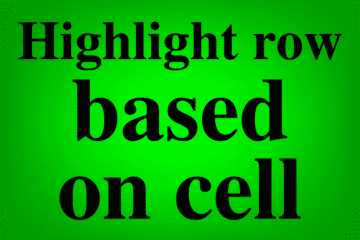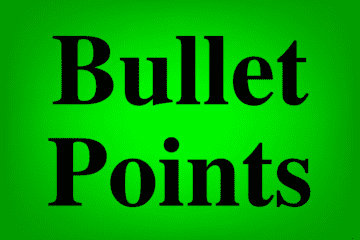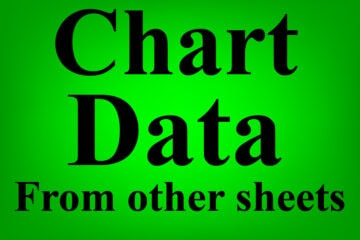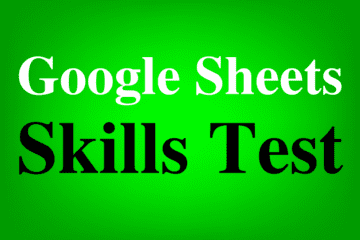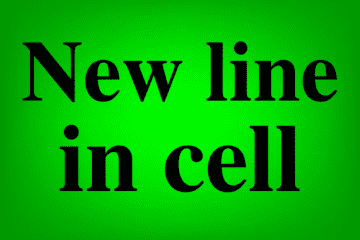In Google Sheets, many know how to highlight a cell based on its value, by using conditional formatting. But did you know that you can use conditional formatting to highlight an entire row based on the value of a single cell? That’s what I’m going to show you how to […]
Author: Corey Bustos
7 ways to highlight duplicates in Google Sheets
When you’re using Google sheets, sometimes you’ll have duplicates in your data and you’ll want a way to highlight them so that you can easily see where they are. In this lesson I’m going to show you several ways to highlight duplicates in Google sheets. You’ll learn how to highlight […]
5 ways to insert bullet points in Google Sheets
Are you looking for a way to insert bullet points in Google Sheets, but can’t seem to find the button for it? There is not a bullet point button, but there are several ways to insert bullet points in a Google spreadsheet and I will show you all of them […]
Chart data from another sheet (Or multiple sheets) in Google Sheets
In this lesson I am going to teach you how to chart data that is on a different tab than the chart, and I will also show you how to chart data that is on multiple tabs. There are multiple ways to do these things, and I will teach you […]
How to chart multiple series in Google Sheets
In this lesson I am going to show you how to chart multiple series in Google Sheets, where you are charting data with multiple columns per row, or vice versa. For example if you want to chart multiple lines on a line chart, or if you want to have multiple […]
Google Sheets Skills Test (Can you complete these projects?)
Welcome to the Google Sheets Skills Test! Do you have what it takes to complete the spreadsheet projects? You’ll get the chance to find out very soon! Note: At the bottom of this page you can find learning resources to help you gain spreadsheet skills. I highly suggest taking the […]
Insert a new line in cells / formulas in Google Sheets (+ Automatic line break formulas)
Did you know that there is a simple way to insert text on a new line, within a single cell? In this article I will show you how to insert a new line in a cell in Google Sheets, and I will also show you how to insert a new […]
2 ways to freeze rows & columns (& How to unfreeze) in Google Sheets
In Google Sheets, you can freeze rows and columns in your spreadsheet, so that a specified amount of rows and/or columns will stay locked in place when you scroll, such as when you want to lock your header rows, or lock a column on the left side of your sheet. […]
How to average in Google Sheets (AVERAGE function + mathematical method)
Do you have numbers in a Google spreadsheet that you want to average? This lesson will teach you multiple ways to average in Google Sheets. I will show you how to use the AVERAGE function, and I’ll also show you how to average by using the SUM function with division. […]
How to add and sum in Google Sheets (Addition and SUM function)
Adding and summing are probably the most common and helpful formulas in Google Sheets. In this lesson I am going to teach you how to add and sum in a Google spreadsheet, so that you can easily add together any numbers that you want. I’ll go over how to use […]
Pulling stock & crypto data with the GOOGLEFINANCE function in Google Sheets
Did you know that you can pull stock prices, and other stock data in Google Sheets, by using a formula? In this lesson I am going to teach you all the different ways to use the GOOGLEFINANCE function, to pull real-time stock data, as well as historical stock data. I’ll […]
5 ways to indent in Google Sheets
Do you have text that you need to indent in your Google spreadsheet? There are several ways that you can indent in Google Sheets, and in this lesson I am going to show you all of them. I’ll teach you how to automatically add space before the text in a […]