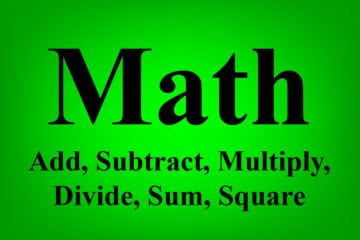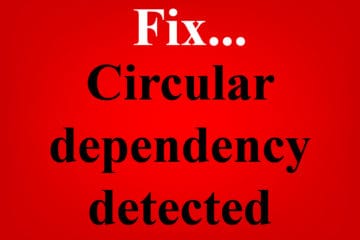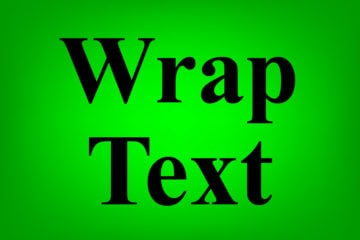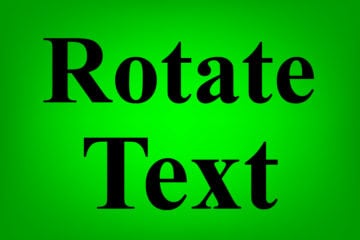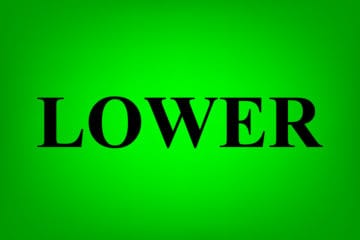Google Sheets is an amazing tool that companies all around the world are using to stay organized, and to operate more efficiently and effectively. There are a wide variety of ways to use Google Sheets in your business, from storing data and safely sharing spreadsheets with staff, to tracking and […]
Author: Corey Bustos
Math in Google Sheets: Add, Sum, Subtract, Multiply, Divide, Square
One of the most useful things that you can do with Google Sheets, is mathematics. Whether you are simply wanting to solve simple math problems, or whether you have calculations that need to be performed on a set of data, doing math in a Google spreadsheet is very easy if […]
How to fix the “Circular dependency detected” error in Google Sheets
The “Circular dependency detected” error in Google Sheets, is a very common error that can occur when using almost any formula. When you see the circular dependency detected error displayed in your Google spreadsheet, this means that your formula is referring to a range that contains the formula itself, or […]
Distribute columns evenly / make columns the same width in Google Sheets
Have you ever needed to quickly make your columns the same width in a Google spreadsheet? There is a very simple way to evenly space columns in Google Sheets, that will allow you to quickly expand or shrink multiple columns to the same width at one time. In this article […]
Automatically resize columns (autofit column width) with “Fit to data” in Google Sheets
In Google Sheets, there is a very simple way that you can make the column width automatically fit your text, which is called “Fit to data”. This is a very useful and simple trick that will save you time, and add to your set of important, basic spreadsheet skills. When […]
How to wrap, clip, or overflow (unwrap) text in Google Sheets
In Google Sheets, you will sometimes have text that is entered into your spreadsheet, that does not fit within the cells. There is a very easy way to make the text fit the cell, by wrapping the text. When text is “wrapped”, once the string of text reaches the end […]
How to rotate text (make text vertical + more) in Google Sheets
There are certain situations when using Google Sheets, when you will want to change the direction of the text that is in the spreadsheet cells, such as when you want to make text vertical. There are several ways to rotate text in a Google spreadsheet, and so you can select […]
Capitalize the first letter of words in Google Sheets with the PROPER function
If you ever need to quickly capitalize the first letter of each word in a Google spreadsheet, there is a very simple function that can be used to accomplish this. The PROPER function will automatically change the case of text so that only the first letter of each word is […]
How to make text lowercase in Google Sheets with the LOWER function
Sometimes you may come across a situation in Google Sheets where you need to change text to lowercase quickly, without having to manually change letters. There is actually a very simple way to make text lowercase, by using a formula. The LOWER function changes text that is in a spreadsheet […]
How to capitalize all letters in Google Sheets with the UPPER function
If you want to quickly capitalize all letters in a cell, or range of cells in Google Sheets, this can be done by using the UPPER function. The UPPER function is very easy to use, since all you need to do to use it, is to designate the cell that […]
How to change text case in Google Sheets with UPPER, LOWER, & PROPER functions
Have you ever wanted to quickly change the case of text in your Google spreadsheet, from lowercase to uppercase or vice versa? Google Sheets has three different formulas that can be used to automatically change the case of text that is entered into spreadsheet cells. The UPPER function will capitalize […]
How to filter horizontally in Google Sheets
When you are filtering data in Google Sheets with the FILTER function, in most cases you will probably use it to filter vertically, however you may sometimes have data that needs to be filtered horizontally. With a slight adjustment to your references in the filter formula, you can filter horizontally, […]