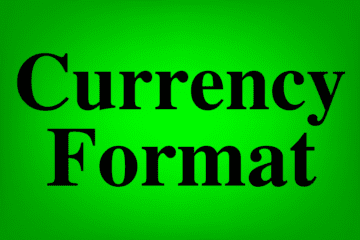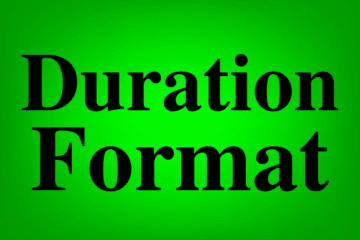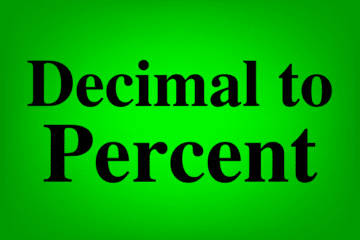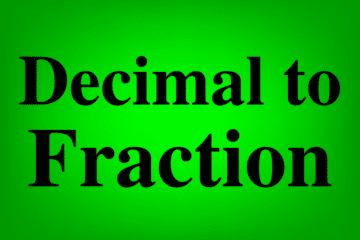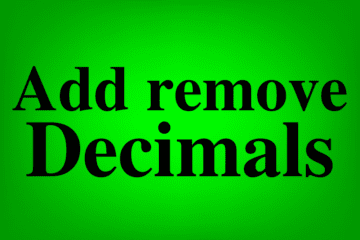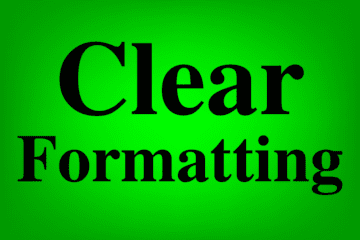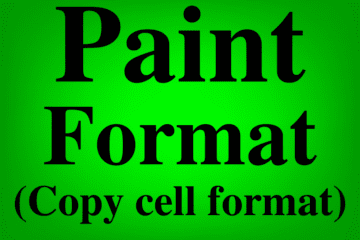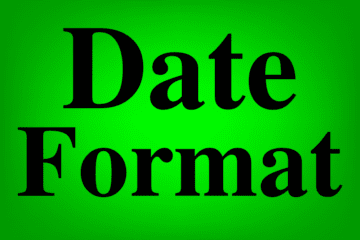In Google Sheets, there is an easy way to format numbers in “Currency” format, without having to manually type the dollar sign when you enter numbers into the spreadsheet. Before knowing there is such an easy way to do this, many people either leave their numbers that represent money in […]
Google Sheets Formatting
Using duration format in Google Sheets
In Google Sheets, there is a special format that you can enter into the cells to represent time, which is called “Duration” format. Duration format gives you the ability to work with time / duration values in a variety of ways, where you can specify how many hours, minutes, and […]
2 ways to convert decimal to percentage in Google Sheets
Do you have decimal numbers in your Google spreadsheet that you want to display as a percentage? In Google Sheets there are two very easy ways to convert decimals into percentage format, and in this lesson I am going to show you both. To convert a decimal into a percentage […]
2 ways to convert decimals to fractions in Google Sheets
Have you ever needed to convert decimals into fractions in your Google Sheets, but weren’t quite sure how to do it? In this article I’ll show you how to instantly convert decimal numbers to fractions without having to do any special math. You can either use a formula or you […]
How to increase and decrease decimal places in Google Sheets
When you are working with data in a Google Sheets, there will be times when you will need to either add or remove decimal points from the numbers that display in the cells. Google Sheets has a very easy way to increase or decrease decimal places so that the exact […]
How to highlight text and cells in Google Sheets
In Google Sheets, you can easily add emphasis to your data through highlighting. This feature allows you to make certain text, cells, or specific words stand out. In this article, I’ll guide you through how to highlight text, change cell background colors, and highlight specific words within your spreadsheet. Whether […]
How to use strikethrough in Google Sheets
In Google Sheets you can easily apply strikethrough to your cells / text. Strikethrough is a useful formatting option when you want to visually indicate that certain information is no longer relevant or should be crossed out. It’s a simple yet effective way to convey changes or updates in your […]
How to underline text and cells in Google Sheets
In Google Sheets, there are multiple ways to underline text, and if you want you can even underline the cells themselves. Underlining is a great way to emphasize text or data in your spreadsheet or to simply make it stand out. In this lesson I will show you how to […]
How to easily clear formatting in Google Sheets
Did you know that in Google Sheets there is an easy way to clear the formatting of a cell? The “Clear formatting” feature will instantly reset the formatting of a cell or a range of cells, which includes fill color, text formatting, borders, conditional formatting, data validation, and every different […]
Copy / paste formatting + using paint format in Google Sheets
In Google Sheets, you can copy formatting from one location in your spreadsheet to another. This is a very handy trick that makes formatting spreadsheets fast, and it allows you to quickly replicate formatting over and over after you spend the time to customize the formatting the first time. When […]
How to remove date formatting in Google Sheets
If you have values in your spreadsheet that are displaying in date format when you do not want them to, there are multiple ways to remove the date formatting. This happens often when you enter data into a column that was previously formatted for dates, and sometimes it even seems […]
Simple guide to changing date format in Google Sheets
In Google Sheets there are several different ways to format dates. In this lesson I am going to show you the different options for date formatting that Google Sheets provides, and I’ll show you how to use custom date formats so that you can display your dates in the exact […]