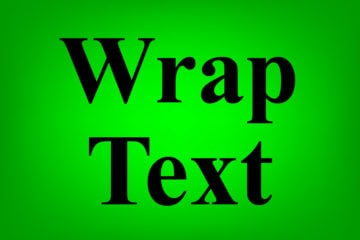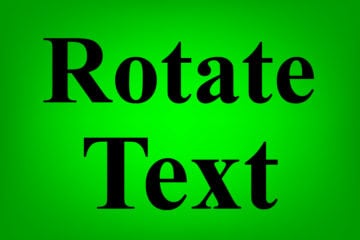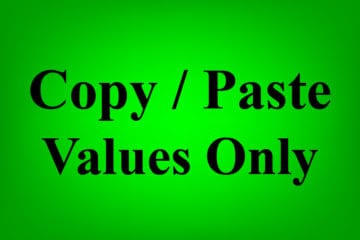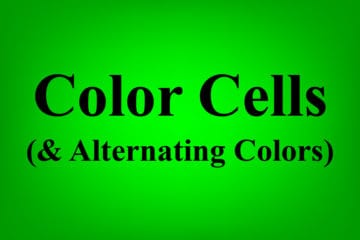Are you looking for a way to remove gridlines in Google Sheets? In this article I am going to show you how to remove gridlines, how to add them back again when they are missing, and I’ll also show you how to customize gridline color. Personally I like to remove […]
Google Sheets Formatting
2 ways to freeze rows & columns (& How to unfreeze) in Google Sheets
In Google Sheets, you can freeze rows and columns in your spreadsheet, so that a specified amount of rows and/or columns will stay locked in place when you scroll, such as when you want to lock your header rows, or lock a column on the left side of your sheet. […]
How to change tab color in Google Sheets
Coloring tabs in Google Sheets is something that a lot of people know you can do, but a lot of people don’t take advantage of this useful feature. Coloring your tabs in a spreadsheet workbook is just another part of formatting your sheets to make them look professional, and easy […]
How to wrap, clip, or overflow (unwrap) text in Google Sheets
In Google Sheets, you will sometimes have text that is entered into your spreadsheet, that does not fit within the cells. There is a very easy way to make the text fit the cell, by wrapping the text. When text is “wrapped”, once the string of text reaches the end […]
How to rotate text (make text vertical + more) in Google Sheets
There are certain situations when using Google Sheets, when you will want to change the direction of the text that is in the spreadsheet cells, such as when you want to make text vertical. There are several ways to rotate text in a Google spreadsheet, and so you can select […]
How to copy and paste values only (Not formatting or formulas) in Google Sheets
When using Google Sheets, you may often find yourself needing to copy and paste values only, without formulas, and without formatting. There are a couple very simple ways of doing this, either through right-clicking and accessing the “Paste special” menu, or by using the keyboard shortcut as explained below. To […]
How to color cells, and alternate row colors in Google Sheets
There are many different options for coloring cells in Google Sheets that will allow you to make your spreadsheet visually appealing and easy to read. To color a cell or a range of cells in Google Sheets, do the following: If you want, you can click “Custom…” after opening the […]