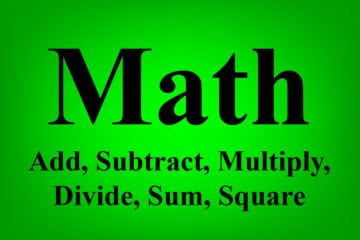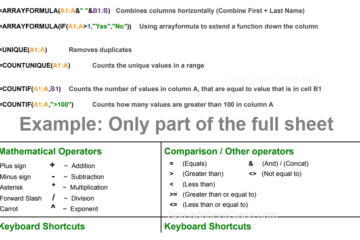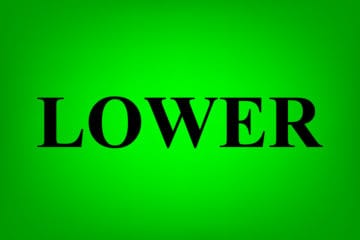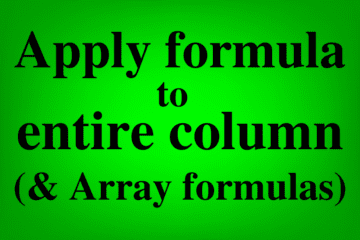The UNIQUE function is an incredibly useful function in Google Sheets, that can be used to remove duplicate entries, or in other words duplicate rows. To remove duplicates with the UNIQUE function in Google Sheets, follow these steps: This article focuses on using the UNIQUE function to remove duplicates, but […]
Google Sheets Formulas
Using the SORT and FILTER functions together in Google Sheets
If you want to both sort and filter your data with a single formula in Google Sheets, you can do this by combining the SORT function with the FILTER function. In this article I will show you multiple ways of combining these two formulas so that you can sort and […]
How to use the SORT function in Google Sheets
The SORT function is an incredibly useful formula that you can use to sort your data in Google Sheets. With the SORT function you can sort your data by a specified column (or multiple columns), in ascending or descending order, and you can also sort data vertically or horizontally. The […]
Math in Google Sheets: Add, Sum, Subtract, Multiply, Divide, Square
One of the most useful things that you can do with Google Sheets, is mathematics. Whether you are simply wanting to solve simple math problems, or whether you have calculations that need to be performed on a set of data, doing math in a Google spreadsheet is very easy if […]
Free Google Sheets Cheat Sheet (Formulas & Quick Reference)
Welcome to the free Google Sheets cheat sheet! This free cheat sheet contains the most useful formulas and shortcuts in Google Sheets. I am sharing this in hopes that it will make life easier… and also to show you a wide variety of very useful formulas that you can have […]
Capitalize the first letter of words in Google Sheets with the PROPER function
If you ever need to quickly capitalize the first letter of each word in a Google spreadsheet, there is a very simple function that can be used to accomplish this. The PROPER function will automatically change the case of text so that only the first letter of each word is […]
How to make text lowercase in Google Sheets with the LOWER function
Sometimes you may come across a situation in Google Sheets where you need to change text to lowercase quickly, without having to manually change letters. There is actually a very simple way to make text lowercase, by using a formula. The LOWER function changes text that is in a spreadsheet […]
How to capitalize all letters in Google Sheets with the UPPER function
If you want to quickly capitalize all letters in a cell, or range of cells in Google Sheets, this can be done by using the UPPER function. The UPPER function is very easy to use, since all you need to do to use it, is to designate the cell that […]
How to change text case in Google Sheets with UPPER, LOWER, & PROPER functions
Have you ever wanted to quickly change the case of text in your Google spreadsheet, from lowercase to uppercase or vice versa? Google Sheets has three different formulas that can be used to automatically change the case of text that is entered into spreadsheet cells. The UPPER function will capitalize […]
How to filter horizontally in Google Sheets
When you are filtering data in Google Sheets with the FILTER function, in most cases you will probably use it to filter vertically, however you may sometimes have data that needs to be filtered horizontally. With a slight adjustment to your references in the filter formula, you can filter horizontally, […]
ARRAYFORMULA & 5 ways to apply a formula to an entire column in Google Sheets
When using formulas in Google Sheets you will often need to apply a formula to an entire column, and there are several different ways that you can do this, and in this lesson I am going to teach you all of them. Personally my favorite method of applying a formula […]
How to filter based on a list in Google Sheets
When filtering data in Google Sheets you may sometimes need to filter by an entire list of values, rather than by just a single/few specified values. You can use the FILTER and COUNTIF functions to filter based on a list in Google Sheets. You can also achieve the same task […]