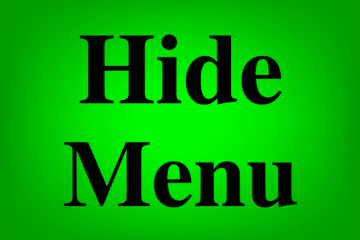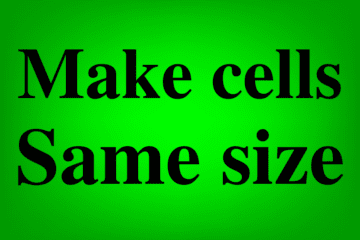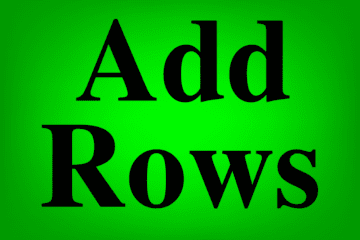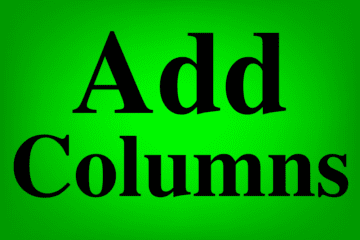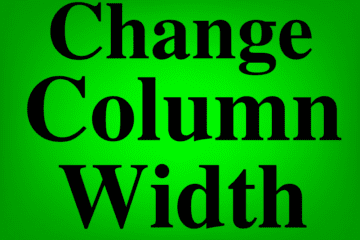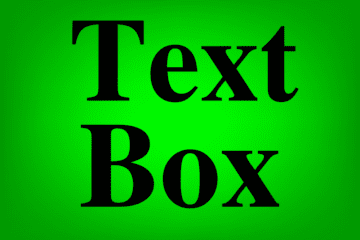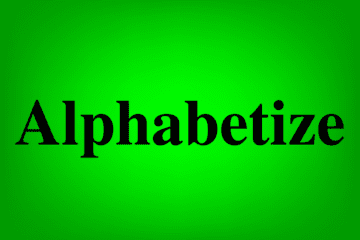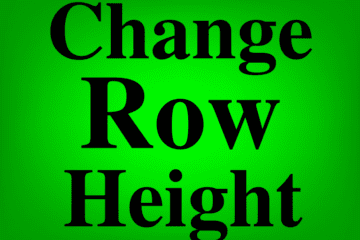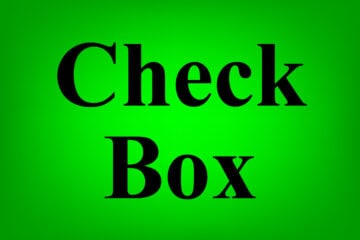Many people don’t know that you can hide the toolbar menu in Google Sheets, but in this lesson I will show you 2 super easy ways to hide the menu in your Google spreadsheet. This will make the view of the spreadsheet cells larger, and cleaner. This is really handy […]
Google Sheets Tips
Make cells the same size / square in Google Sheets
Have you ever wanted to quickly make the cells in your spreadsheet the same size? Sometimes you may want to change the size of the cells for a certain project, and make sure that all of them are the same size… or sometimes you may just want to clean up […]
Insert one or multiple rows in Google Sheets
By default Google Sheets has 1000 rows in a new spreadsheet, but you can add more rows anywhere you want in your spreadsheet. Sometimes you may need more rows to hold more data in your spreadsheet, or you may simply need to insert a row in an exact location. In […]
Insert one or multiple columns in Google Sheets
By default Google Sheets has 26 columns in a new spreadsheet (A through Z), but you can add more columns anywhere you want in your spreadsheet. Sometimes you may need room for more data, or you may simply want to insert a blank column in an exact location. In this […]
How to change cell size in Google Sheets
Are you wanting a way to make the cells in your spreadsheet bigger or smaller… or maybe even a different shape? There are several ways to change the size of cells in Google Sheets, and in this article I will show you each of them. I’ll show you how to […]
How to change column width in Google Sheets
In Google Sheets, there are multiple ways to adjust the width of columns. In this article I am going to show you how to change the column width to be wider or narrower, and I will also show you how to change the width of specific columns or every column […]
How to add a text box in Google Sheets
Are you looking for a way to insert a text box in Google Sheets, where the text box is inserted over the cells? Text boxes are a handy way to display text in your spreadsheet, in any location that you want, and in any position that you want. In this […]
How to add a trendline to charts in Google Sheets
Did you know that you can add a trendline to your charts in Google Sheets? Trendlines show the line of best fit for your data, and help you identify patterns and trends in your data, making it easier to draw meaningful insights. In this lesson I am going to show […]
How to add an image to a cell (or over the cells) in Google Sheets
Did you know that you can add images to your Google spreadsheet? In this lesson I am going to show you how to add an image to a cell in Google Sheets, and I’ll also show you another way of adding an image to your spreadsheet, where the image is […]
How to alphabetize (with or without a formula) in Google Sheets
In Google Sheets it’s common to need to alphabetize your data, and there are multiple easy ways to do it. In this article I will show you how to alphabetize your lists and your data, by manually sorting without a formula, and I will also show you how to alphabetize […]
Change row height in Google Sheets (4 easy methods)
In Google Sheets, by default the row height adjusts automatically to fit the height of the text, but you can set the row height to whatever you want it to be. In this article I am going to show you how to change the row height to be taller or […]
Insert checkboxes in Google Sheets (& Cool ways to use them)
Checkboxes are a very handy and versatile tool to use in Google spreadsheets, and so in this article I am going to show you how to insert checkboxes into your Google Spreadsheet. I’ll also show you several ways to use checkboxes, how to format them, how to remove them, and […]