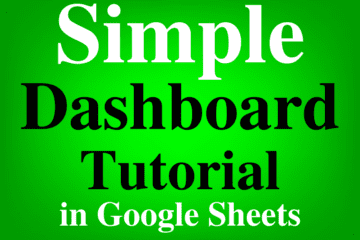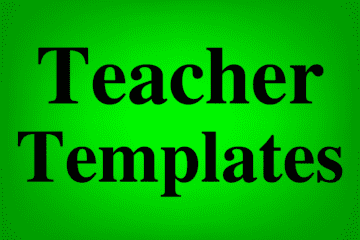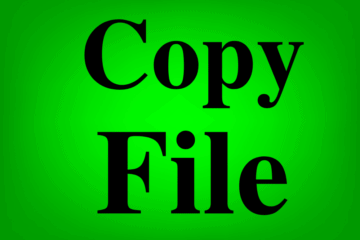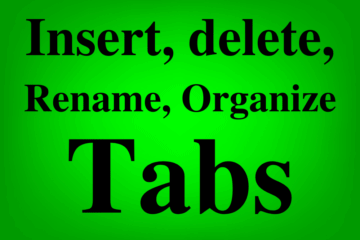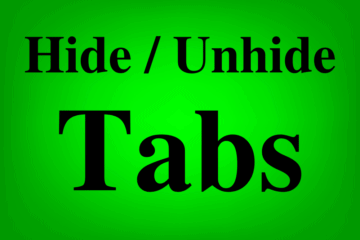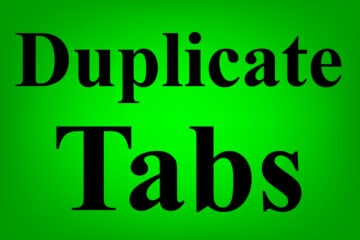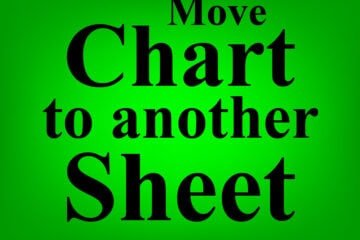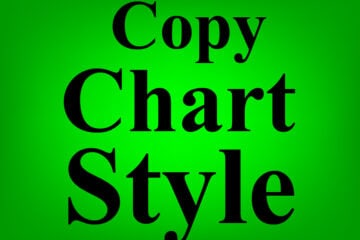In this lesson I am going to teach you how to create drop-down lists in Google Sheets. Creating a drop-down list is done by something that is called “Data Validation”. Drop-down lists are extremely useful, and they assure that only valid data is entered into the cells. Drop-downs also make […]
Google Sheets Tips
Fast & Simple dashboard tutorial in Google Sheets (Build in under 15 minutes)
In this lesson, I am going to go over a very simple tutorial of building a Google Sheets dashboard. This will be a great lesson to begin with, if you want to create a dashboard from start to finish for the first time. This is the simplified version of the […]
Build a Google Sheets dashboard in 3 simple steps
Today I am going to teach you how to build a dashboard, by going over the major steps that are required for building a dashboard in Google Sheets. The video / article will help you gain a fundamental understanding for how dashboards are built, and will also serve as an […]
Google Sheets Templates for Teachers
Are you a teacher who is looking for Google Sheets templates to make your job easier? On this page you will find several templates that will not only make you more organized and efficient… but you will also find templates that will help your students learn in an enjoyable way. […]
How to make a copy of a file in Google Sheets
If you need to make a copy of a Google Sheets file, there are two very easy ways to do this. In this lesson I will go over both methods for creating an exact copy of a Google Sheets file, whether you want to make the copy in Google Drive, […]
Insert, delete, rename, & organize tabs in Google Sheets
Managing your spreadsheet tabs is an essential task for using Google Sheets in a professional setting. In this lesson I am going to show you how to insert new tabs, delete tabs, rename tabs, and organize tabs in Google Sheets. Adding and deleting tabs is of course needed often, but […]
How to hide and unhide tabs in Google Sheets
Do you have tabs in your Google spreadsheet that you want to hide so that they no longer show at the bottom, but are still available to view / unhide later? Or perhaps you have hidden tabs and you want to know how to unhide them again. In this lesson […]
How to duplicate tabs / sheets in Google Sheets
Do you have a tab in your Google Sheets file that you want to duplicate? There is a very easy way to make an exact copy of a tab in Google Sheets! (Duplicating tabs makes it easy to create backups of your tabs, and also allows you to create alternate […]
How to copy a tab to another sheet / file in Google Sheets
Do you have a tab in Google Sheets that you want to copy into another Google Sheets file? In this lesson I am going to show you how to copy a tab from your existing worksheet, into a completely different Google Sheets file / sheet… whether you want to copy […]
Move or copy a chart to another sheet in Google Sheets
Did you create a chart on one sheet, but want to transfer or duplicate that chart to another tab? This is something that I do all of the time when I want to see my data and chart at the same time while customizing the chart, and then move the […]
Copying chart formatting, and duplicating charts in Google Sheets
Do you have a chart that you have already formatted, and want to copy the formatting from that chart to another chart? Or perhaps you simply want to know how to duplicate charts in your Google spreadsheet. In this lesson I am going to show you how to do exactly […]
How to build a dashboard in Google Sheets (Free Course)
One of the most amazing and valuable things that can be done with Google Sheets, is creating a dashboard. A lot of people don’t know that Google Sheets can be used to create professional dashboards, and so a lot of companies end up spending way more money and time than […]