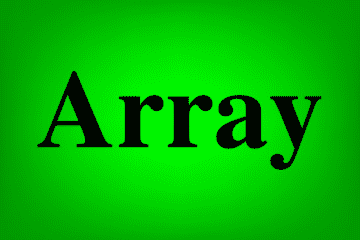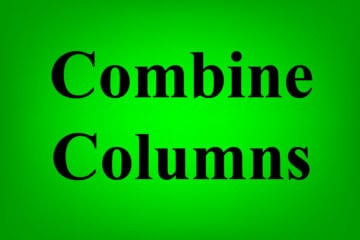The SORT function is an incredibly useful formula that you can use to sort your data in Microsoft Excel. With the SORT function you can sort your data by a specified column (or multiple columns), in ascending or descending order, and you can also sort data vertically or horizontally. The […]
Microsoft Excel Formulas
Using the SORT and FILTER functions together in Excel
If you want to both sort and filter your data with a single formula in Microsoft Excel, you can do this by combining the SORT function with the FILTER function. In this article I will show you multiple ways of combining these two formulas so that you can sort and […]
Using array formulas to apply a formula to an entire column in Excel
When using formulas in Microsoft Excel you will often need to apply a formula to an entire column, and this can be done quite easily by using array formulas. To apply a formula to an entire column in Excel by using a single formula, change the single cell references in […]
How to filter based on a list in Excel
When filtering data in Excel you may sometimes need to filter by an entire list of values, rather than by just a single/few specified values. There is a way to do this by using formulas, and it is fairly easy! You can use the FILTER and COUNTIF functions to filter […]
5 formulas that combine columns in Excel
There are a variety of different ways to combine columns in Excel, and I am going to show you five different formulas that you can use to combine multiple columns into one. Three of these formulas will combine columns horizontally, and two of them will combine columns vertically. Directly below are […]
Using the FILTER function in Excel (Single or multiple conditions)
The FILTER function in Excel is a very useful and frequently used function, that you will likely find the need for in many situations. Note that the FILTER function is only available in Microsoft Office 365, and Microsoft Office Online. To filter by using the FILTER function in Excel, follow […]