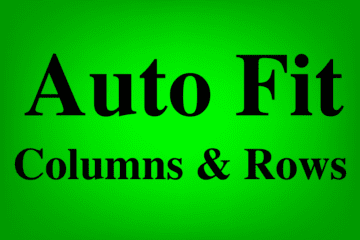In Microsoft Excel, there are multiple easy ways to automatically adjust columns and rows to fit the width and height of text. This is a really handy trick that makes it easy to ensure that the text / data in your spreadsheet is viewable, and it saves you lots of […]
Microsoft Excel Tips
Distribute columns evenly (make columns the same width) in Excel
Are you looking for a way to quickly make your columns the same width in an Excel spreadsheet? There is a very simple way to evenly space columns in Excel, which allows you to quickly expand or shrink multiple columns to the same width at one time. In this article […]
How to copy a formula down an entire column (2 Methods) in Excel
If you have a formula that you would like to copy to an entire column in Excel, there is a very easy and fast way of doing this, by using “autofill” which is referred to as “fill down” when being used to apply formulas to a column. You can also […]
How to automatically create a series of values in Excel
Sometimes you may find that you want to create a series of numbers very quickly when creating a spreadsheet, without having to manually type each number in the cells, and this can be done by using autofill, which is also sometimes simply known as “fill”. To automatically create a series […]