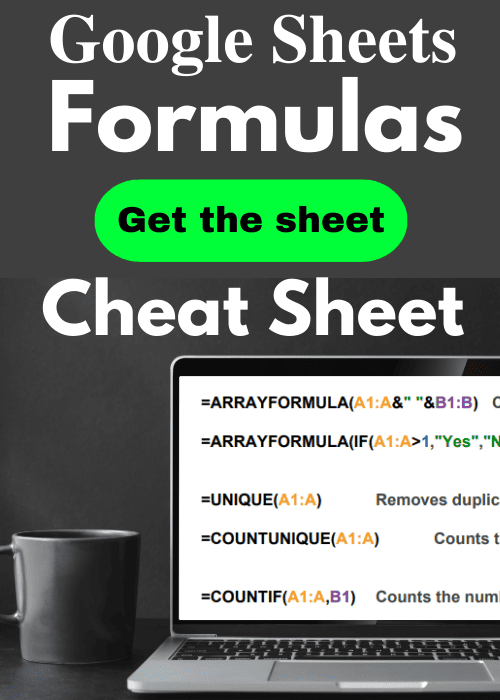Although most of this website is currently dedicated to providing education and resources for Google Sheets, here you can find lessons and templates for Microsoft Excel. More content will be added to this page soon!

Microsoft Excel Lessons
Automatically resize columns & rows (AutoFit column width / row height) in Excel
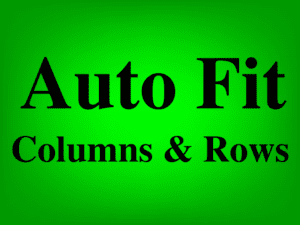
Distribute columns evenly / make columns the same width in Excel

How to copy and paste values only (Not formatting or formulas) in Excel
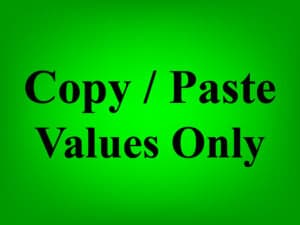
Use the SORT & SORTBY functions in Excel

Using the SORT and FILTER functions together in Excel

How to fix a circular reference in Excel
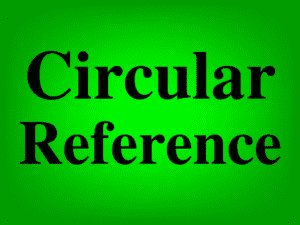
Using array formulas to apply a formula to an entire column in Excel
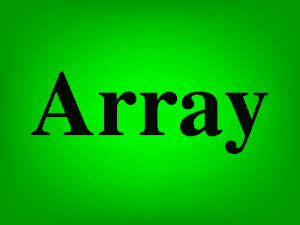
How to copy a formula down an entire column (2 Methods) in Excel
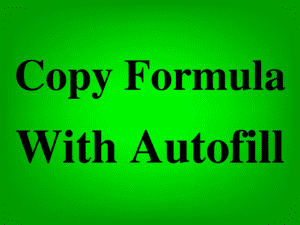
How to automatically create a series of values in Excel

How to filter based on a list in Excel

5 formulas that combine columns in Excel
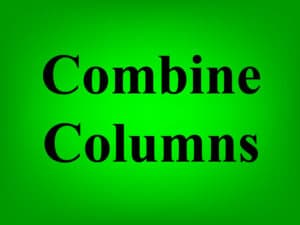
Using the FILTER function in Excel (Single or multiple conditions)